I passed on the Microsoft exam 70-536 yesterday and I would like to share my experiences on it. The test consisted of 40 questions. The format is similar to the practice exam of the text book.
The exam has some annoyances. For example, the UI is still from the 20th century: it looks like an old Win32 application and the mouse wheel does not work! There is a big delay when going from one question to the next one. This happens because the current answer is saved on the exam server, so that data can be recovered in the case of a power loss. It is good to save it to the server, but this delay takes from 30 seconds to one minute!! Not sure if this is a Prometric problem or just on that specific test center. Although there is this delay, the exam timer is paused when moving from one question to the other.
When I finished answering all questions, I still had about 25 minutes to review. This is when things started not going well. During the review mode, the exam timer does not pause while moving from one question to the next one. So, I was wasting about a minute by clicking on Next and waiting for the next question to show!! Also, when the exam prompts a message reminding you that you have 5 minutes left, the buttons at the bottom of the screen (Next, Previous and Review) disappear. So, I got stuck on that screen and couldn't move to another question or even finish my exam. I tried to get help from the staff there, but the exam timed out and it didn't show anything for me, the screen was blank for a few minutes and it moved directly to the customer satisfaction survey. I did not know if I pass or fail, and I was afraid that I lost everything. After some minutes of panic, the exam administrator came and told me that the score report was printed properly and I passed!!
I reported these problems, and they told me that the 5 minutes reminder bug is an old issue that was apparently over but came back in the last few weeks. My advice is to spend more time answering your questions during the first pass (exam timer pauses while saving) rather than spending time reviewing them (exam timer does not pause while saving).
Also, finish your exam before the 5 minutes reminder buggy message appears, just to make sure that it finishes properly by showing your score/result on the screen.
Saturday, September 06, 2008
Friday, September 05, 2008
How I added the words Oracle and MySQL to the SQL Server Developer website
No, I am not a hacker or either have access to the source of SQL Server Developer page. I just created a project in Codeplex, the Chinook Database, and tagged it with SQL Server. The SQL Server Developer page has a section at the bottom with recent SQL Server projects, and my new project is displayed there.
The result: the SQL Server Developer website has the words Oracle and MySQL!!
The Chinook Database project description contains the supported databases, and they all show on the SQL Server Developer page. Sorry Microsoft, this was not intentional but it was funny to accidently have the words Oracle and MySQL in SQL Server website.
The result: the SQL Server Developer website has the words Oracle and MySQL!!
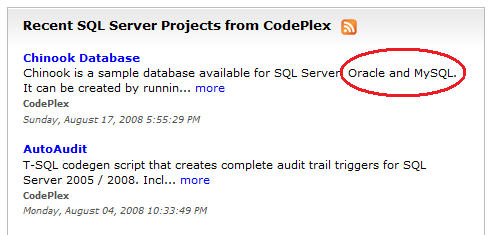 |
The Chinook Database project description contains the supported databases, and they all show on the SQL Server Developer page. Sorry Microsoft, this was not intentional but it was funny to accidently have the words Oracle and MySQL in SQL Server website.
Subscribe to:
Comments (Atom)
Spring Boot Configuration Properties Localization
Spring Boot allows to externalize application configuration by using properties files or YAML files. Spring Profiles provide a way to segr...
-
I use robocopy to backup my files to a network drive with the following command: robocopy [source folder] [target folder] /MIR The MIR optio...
-
When I try to install WMware Server in Windows 7 (also happened on Vista and XP), I get the message Error 1327 Invalid Drive S:\ and the in...
-
Update: For Entity Framework 4.1 RTM, the exception message is a little bit different. It suggests to use the ColumnAttribute instead of Dat...