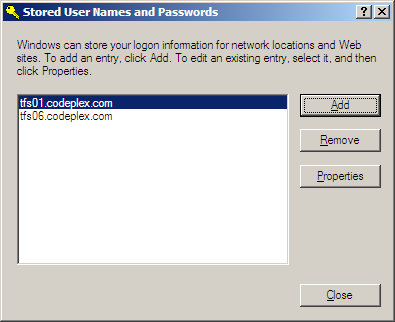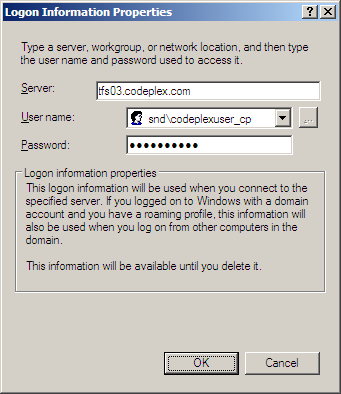During the past two weeks, I've been working on a sample database in order to test ORM tools and make a quick demos. The idea is to have a simple database that can be created by a single script, and provide versions of this script for more than one database server: SQL Server, Oracle and MySQL.
With this idea in mind, I created the Chinook Database in Codeplex. Its first release is available here. I will be using it in order to create some tests for the other project I am working on, the Repository Factory, which supports SQL Server and Oracle. Having the same sample database for different servers, make testing the Repository Factory easier since unit tests can be common.
The Chinook Database represents a media store, digital media store, including tables for artists, albums, media tracks, invoices and customers. The media information was generated from my iTunes library file, but anyone can download its source code and use their own iTunes information. The sales information is random generated for a 4 years period.
I will be working on adding more customers to it. I just added a few so far, but with address that can be located by Google maps, and probably by other map engines. The idea is to have customers from different countries and address formats. So far, we only have for Canada, USA, and Brazil, but more to come.
I hope this database will be useful for other folks and I will keep updating it constantly.
Enjoy it!
Sunday, August 17, 2008
Thursday, August 14, 2008
Saving your password and username in Visual Studio Team Explorer
I am using the Visual Studio Team Explorer to connect to the Codeplex Team Foundation Server (TFS). One of the things that annoys me is the fact that Team Explorer does not save your TFS credentials and then prompts you all the time with the window below whenever you reopen Visual Studio.
Although Team Explorer does not save your credentials, you can store your username and password for your TFS through your Windows XP/Vista account. To do that, go to Control Panel, User Accounts and select your account. Click on Manage network passwords link.
On the Stored User Names and Passwords window, click on Add to enter your credential information to be persisted.
Then, just enter the Team Foundation Server you are using, plus your username and password:
That is, Visual Studio Team Explorer will never prompt you again for these credentials since they are stored with your Windows user. The steps and screen shots above are for Windows XP, but they are very similar in Windows Vista.
Although Team Explorer does not save your credentials, you can store your username and password for your TFS through your Windows XP/Vista account. To do that, go to Control Panel, User Accounts and select your account. Click on Manage network passwords link.
On the Stored User Names and Passwords window, click on Add to enter your credential information to be persisted.
Then, just enter the Team Foundation Server you are using, plus your username and password:
That is, Visual Studio Team Explorer will never prompt you again for these credentials since they are stored with your Windows user. The steps and screen shots above are for Windows XP, but they are very similar in Windows Vista.
Sunday, August 10, 2008
Second Shot Offer for Microsoft Certification Exams
The Microsoft exam Second Shot offer is available again. If you are planning to take a Microsoft certification exam, you should use this Second Shot Exam Offer. If you don't pass on your first attempt, then you can take a second attempt for free.
During the registration of your first attempt exam, you will need to apply the second shot voucher. You can get a second shot voucher from here. If you fail on your first attempt exam, then you can register for the same exam for free by using your second shot voucher.
During the registration of your first attempt exam, you will need to apply the second shot voucher. You can get a second shot voucher from here. If you fail on your first attempt exam, then you can register for the same exam for free by using your second shot voucher.
Subscribe to:
Posts (Atom)
Spring Boot Configuration Properties Localization
Spring Boot allows to externalize application configuration by using properties files or YAML files. Spring Profiles provide a way to segr...
-
I use robocopy to backup my files to a network drive with the following command: robocopy [source folder] [target folder] /MIR The MIR optio...
-
When I try to install WMware Server in Windows 7 (also happened on Vista and XP), I get the message Error 1327 Invalid Drive S:\ and the in...
-
Update: For Entity Framework 4.1 RTM, the exception message is a little bit different. It suggests to use the ColumnAttribute instead of Dat...